Print Foot-Image in Real-Size using the AOMS TOT Processor
Printing Foot-Image in Real-Size is an experimental feature that we recently added to the AOMS TOT Processor software. AOMS TOT Processor software converts OBJ files to RAW files, which are required by AOMS systems.
The iPad scanner with the Structure Sensor and AOMS TOT can produce a foot image like the following. Some customers want to print a foot-image in real-size in the AOMS TOT Processor, in order to aid the orthotic manufacturing process. We added this software feature in our latest version.
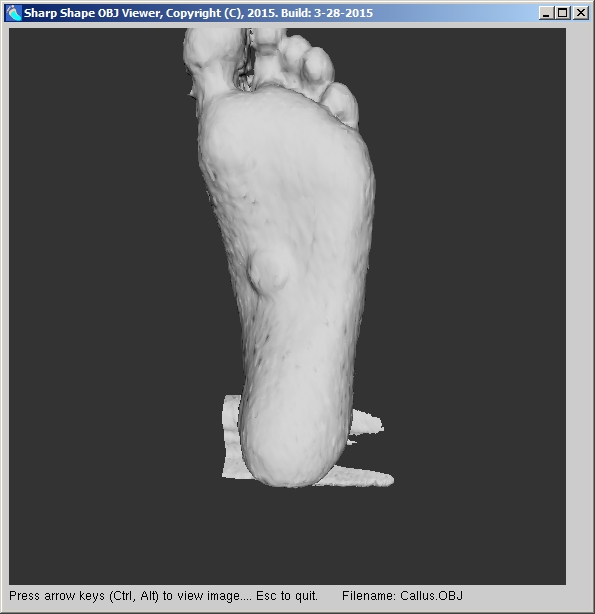
This is what the original foot looks like. Note that in order for the marks to be shown, the traditional black markers do not work. You need to put a little pad with a certain thickness on foot.
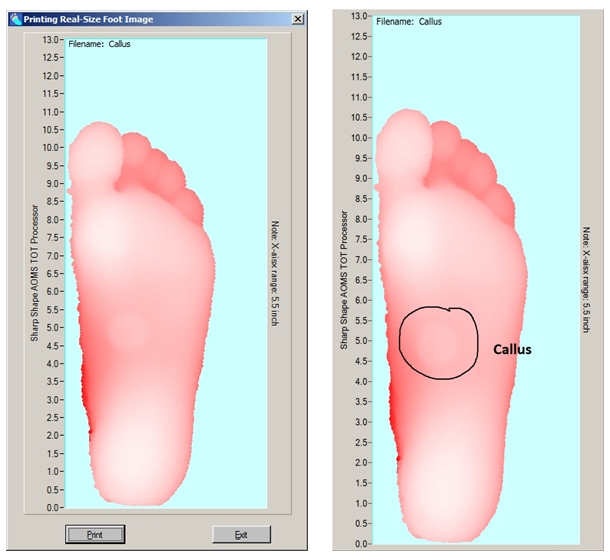
Foot image will be printed in real-size like this (shown on left) and you can add marks and comments in Microsoft Paint (shown on right) before printing.
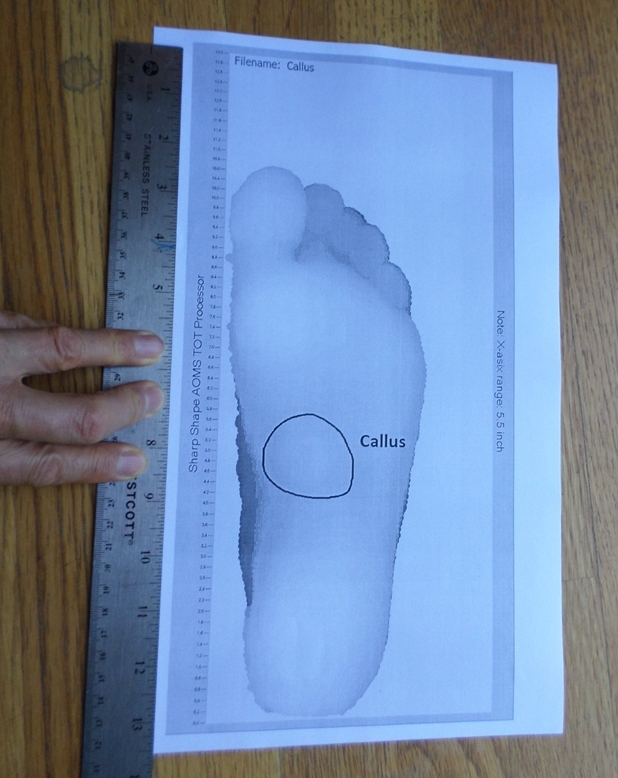
The print-out looks like this. You can use a color printer if you want. The filename is printed on top of the image, in order for the manufacturer to trace information.
