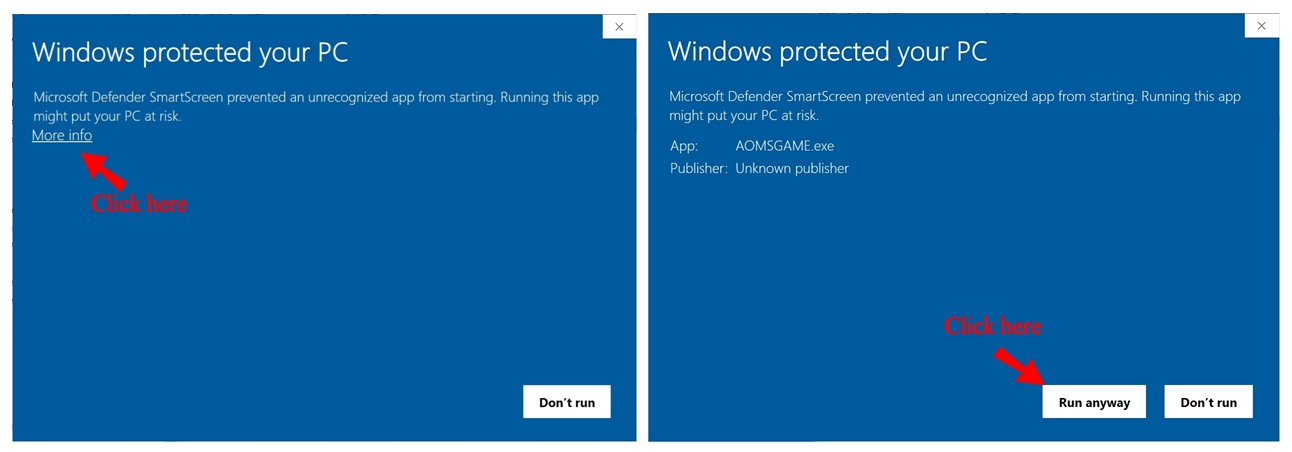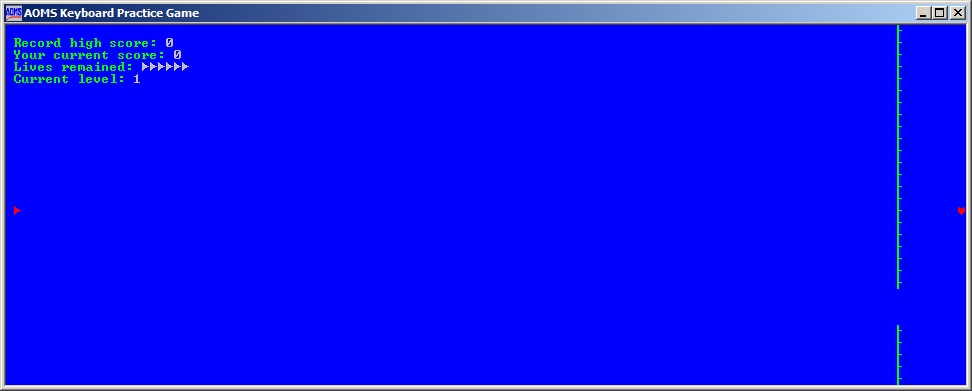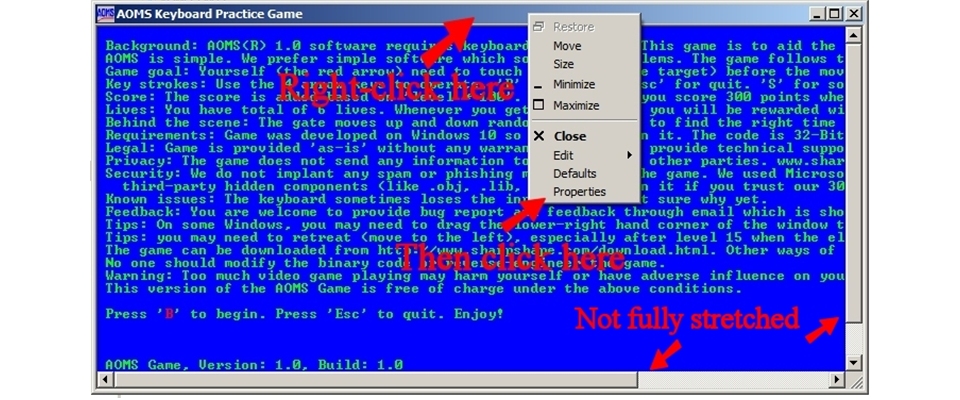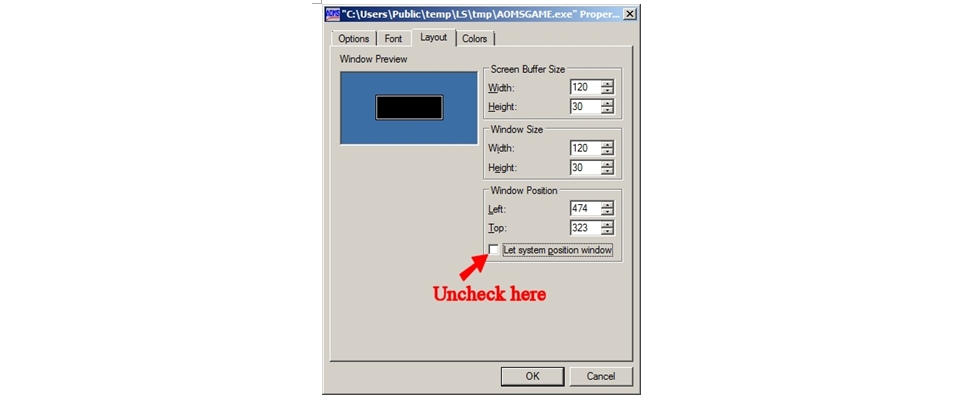Sharp Shape Entertainment
Sharp Shape's AOMS system is heavily used, worn, torn, and beaten up. All comes from the four arrows keys on the keyboard. Some labs have replaced several keyboards with rubbed holes on the four arrow keys. Imagine that! We worship the four arrow keys. Without them, labs' works could not be done. So we just made a new computer game which uses the four arrow keys. If you need to relax a bit and still want to practice your AOMS skill, you can try it and it's free.
Installation is easy. Download the ZIP file. Unzip it in your PC and you get a folder. Make a Desktop shortcut to AOMS_Tetis.exe in the folder. Launch the program. You may need to 'trust the author'. You know us: we have been in the same business for more than 30 years, no gimmicks and no spams. All we want to do is to increase the productivity of the AOMS systems.
The game was developed and tested on a Windows 10 machine. It should run on a Windows PC from Win 7 to Win 11. What is called a good computer game? The answer is: the goal and the rules of the game are simple and the game uses very little computer resources. That's what we got. Our AOMS Tetris Game is almost self-explanatory. This is the best computer game we have ever made, using C programming language. Let us know if you have any questions.
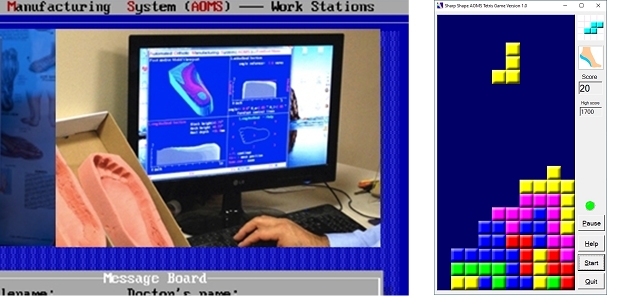
I programmed the AOMS Tetris Game just because my old memory. I played it when I was in my 30s. Since then, I like the legacy computer game Tetris a lot. I dreamed I could program it. After I programmed it recently in 2025, I searched online and found that the Tetris idea came from a Russian programmer, Mr. Alexey Pajitnov. Then I searched further and found there was a movie named Tetris. Interesting. By the way, I occasionally play games and most of my time spent on programming. There are many fancy versions of Tetris, but I still like the simple old fashion Tetris. That's what you see.
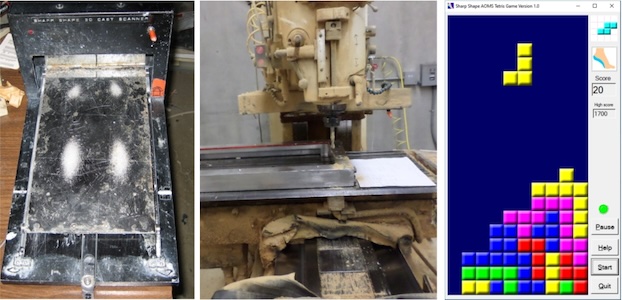
Other Legacy Computer Games
Now it comes to the fun part. After 30 years of operations, some AOMS system operators have gained a lot of experience in operating the AOMS software. Some operators still have not fully grasped the needed skills. We, the creator of the AOMS at Sharp Shape, think that we may be able to help the users to gain some skills and to have fun with the AOMS at the same time.
There are so many video games out there, why Sharp Shape's video games? AOMS 1.0 software (used for CNC milling) requires using the keyboard to operate, while the four arrow keys are the most frequently used ones. Some customers reported that they have replaced several keyboards and some arrow keys have holes on them, because of long-time rubbing and punching.
When operating the AOMS, the operators need to make dynamic decisions based on what they see on screen. The operators use their minds to determine whether to move the cursor to the left, or right, or up, or down and they control their fingers to do so. Experienced operators can do much faster work. Better skills require practice. Each foot orthotic is custom-designed with the AOMS. The orthotic CAD/CAM design becomes an art and it is somewhat like a ‘video game’. AOMS is simple. We prefer using simple software to solve big problems. Our video games follows the same trait.
We have created two video games which are aimed to help the AOMS users to practice their brain-and-finger skills used in operating the AOMS. Our video games are easy to use; there are no commercials in the games; and they are free. The size of our videos games are small. They are lean-and-mean video games. The installations are easy, just unzip and run. The following are the details about the two video games.
AOMS Foot Game (newer game, Game 2)
Platform requirements: The AOMS Foot Game was developed on Windows 10. It has been tested on Windows 7, Windows 10 and Windows 11.Installation and setup: The game can be downloaded from Sharp Shape Download Page. Scroll down to near the bottom and find the AOMS Foot Game. On your computer, unzip the ZIP file to a folder. On the Desktop, create a shortcut to the program named AOMS_Foot_Game. Then double click the shortcut to launch the program.
Game goal: Use arrow (cursor) keys to drog the foot at the top down to match the orthotic at the bottom. You must pass the barbwires carefully.
Key strokes: Use the 4 arrow keys to operate. Press 'Esc' for quit.
Score: The score is added based on how many times you have passed the barbwires. The score also depends on how hard the level is. In higher levels, the barbwires move faster and there is an electrial zap.
Lives: You have total of 5 lives. You will gain a life evertime after you have pass five levels.
Behind the scene: The barbwires moves up and left/right randomly. You need to find the right time to pass them.
The following shows a screenshot of the AOMS Foot Game:
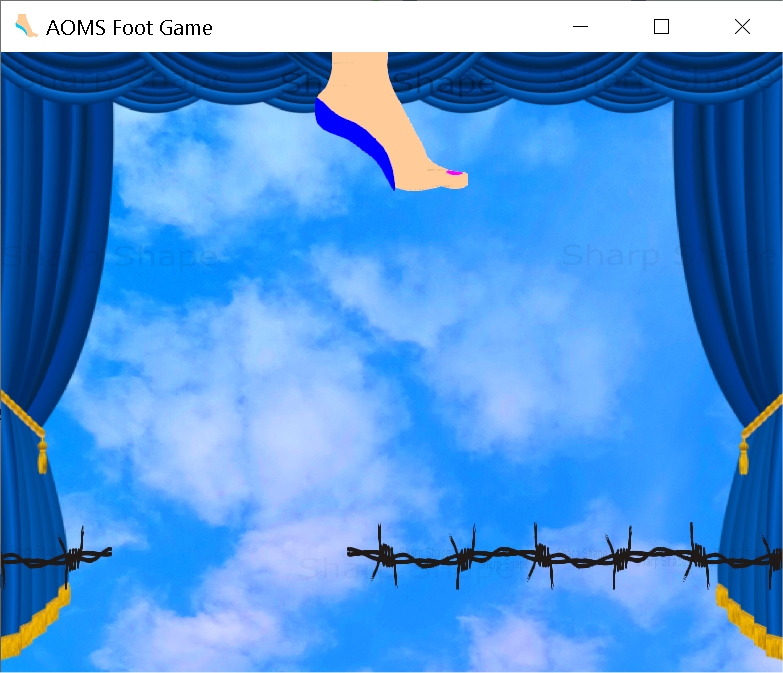
AOMS Video Game (older game, Game 1)
Platform requirements: The AOMS Game was developed on Windows 10 so it will run on Windows 10. The code is 32-Bit, so it may run on other Windows, like Windows 7 or XP. Some screen properties may need some changes for proper displaying.Installation and setup: Installation is easy: download the ZIP file from our download page: visit Sharp Shape Download Page and scroll down to the bottom and find the ZIP file. Setup is easy on some systems: just unzip the ZIP file to a folder. Then find the executable application named AOMSGAME. First run it with Administrator’s privilege (right-click on it and choose ‘Run as administrator’). You can make a Desktop shortcut to the program. When first-time launching the program, you may see some messages. For details, please see the section named Technical Details below.
Game goal: Yourself (the red arrow) need to touch the heart (the target) before the moving wall reach the end.
Key strokes: Use the 4 arrow keys to operate. 'P' for pause. 'Esc' for quit. 'S' for sound On/Off.
Score: The score is added based on 'level * 100'. For example, you score 300 points when you finish level 3.
Lives: You have total of 6 lives. Whenever you get 2000 points, you will be rewarded with an extra life.
Behind the scene: The gate moves up and down randomly. You need to find the right time to pass it.
Known issues: The keyboard sometimes loses the input. We are not sure why yet.
Tips: On some Windows, you may need to drag the lower-right hand corner of the window to make it all right.
Tips: you may need to retreat (move to the left), especially after level 15 when the electrical zapping starts.
Special notes for all games
Privacy: The game does not send any information to us or to any other parties. You can visit our privacy policy page: www.sharpshape.com/privacy-policy.html.Legal: Games are provided 'as-is' without any warranty. We do not provide technical support them. Other ways of distribution are prohibited. No one should modify the binary code or reverse-engineer the games.
Warning: Too much video game playing may harm yourself or have adverse influence on your work. So play consciously.
Security: We do not implant any spam or phishing mechanism in the game. You run our video games if you trust our 30-year no-foul-play history. If you have doubts, please do not download them.
Feedback: You are welcome to provide bug report and feedback through email which is shown on our website.
Technical Details of Game 1
When you fist launch the program, you may see the following messages. You need to click ‘More Info’ on the first message and you will see the next message. Then click ‘Run Anyway’, if you trust the AOMS Game.
The normal screen of the game should look like the following.
If you find your screen is not fully stretched like the following, you can adjust the properties based on the following screenshots.
Updated AOMS Game, Version 1.1: This update delivers more fun to the users. You can jump to Level 16, i.e. the electrical zapping level, at the start. At higher levels, you can get extra lives more easily. Also we fixed a few bugs in this new version. To get this version, go to the download page (refer to the above for downloading).
Copyright (C), Sharp Shape 2024
All rights, including photographic, polygraphic, and materials are reserved.
AOMS® is a registered trademark of Sharp Shape.
Sharp ShapeSM is a registered service mark of Sharp Shape.