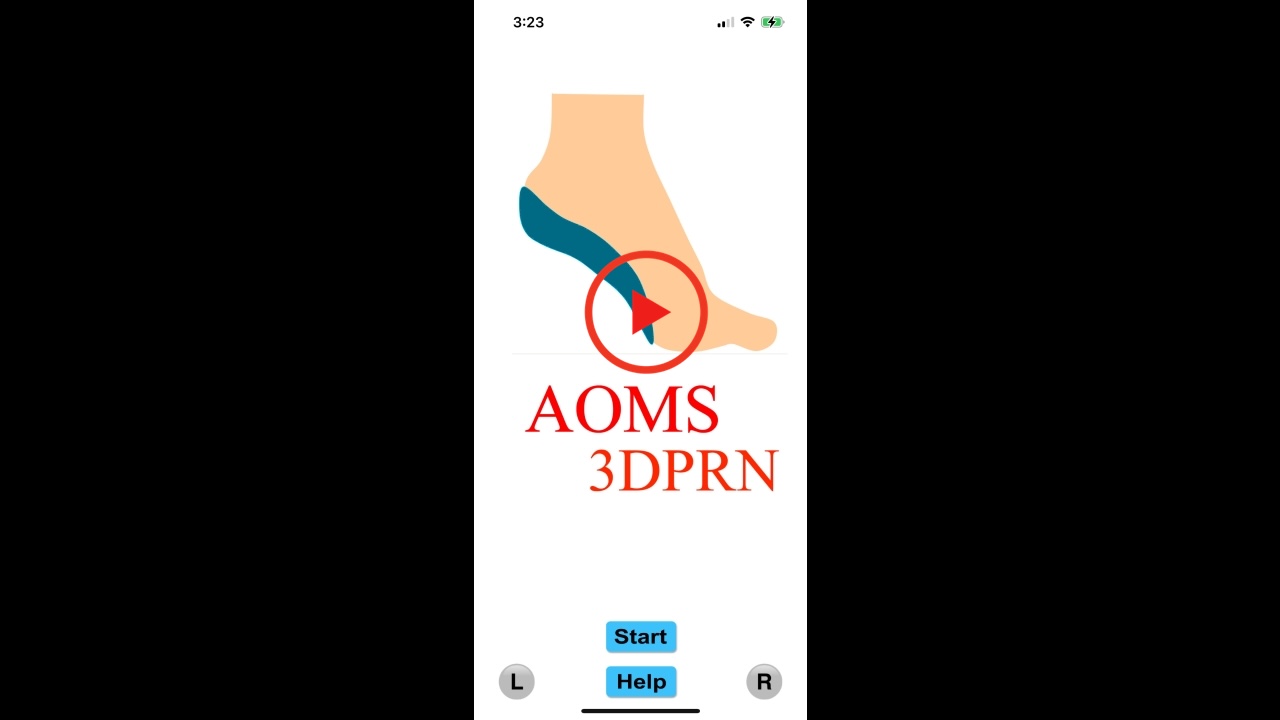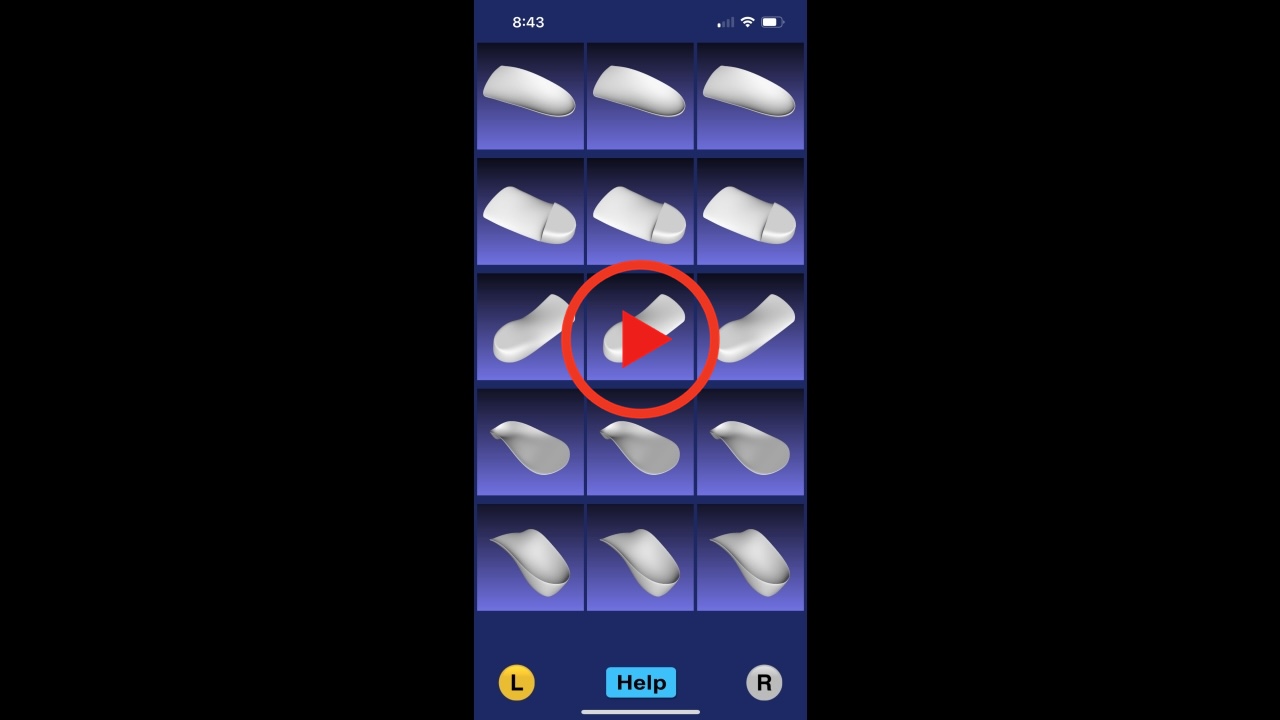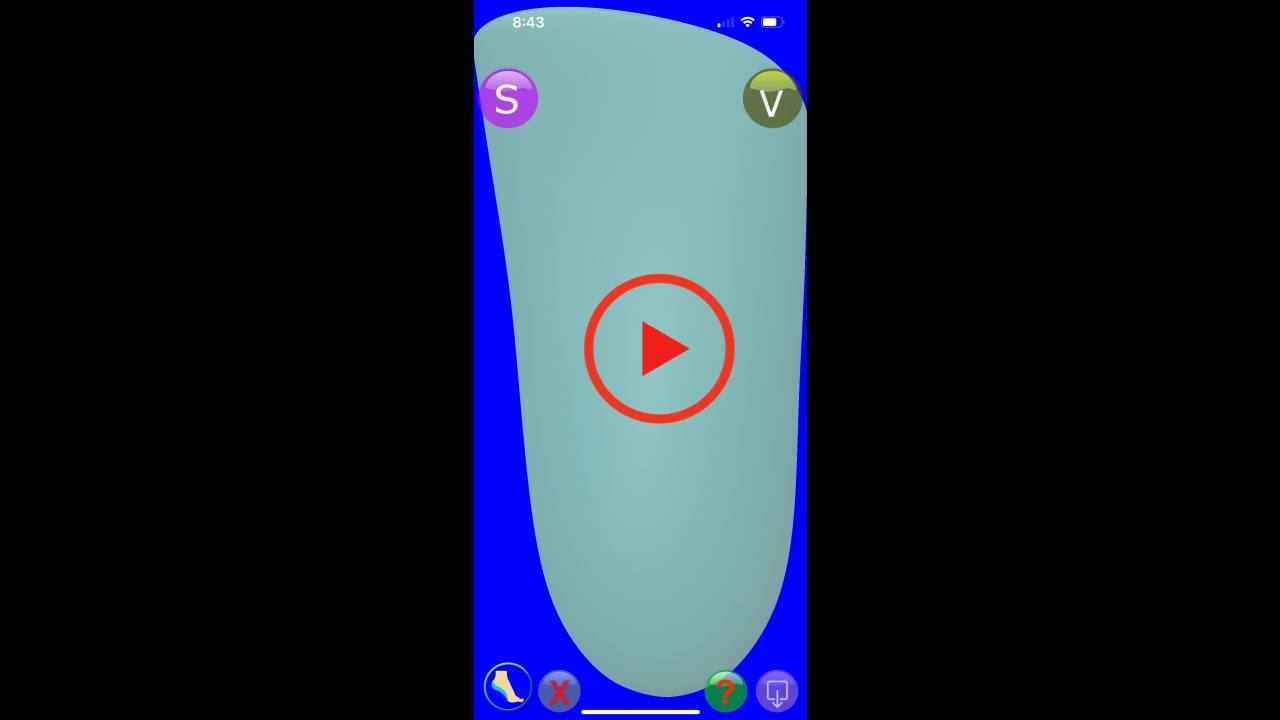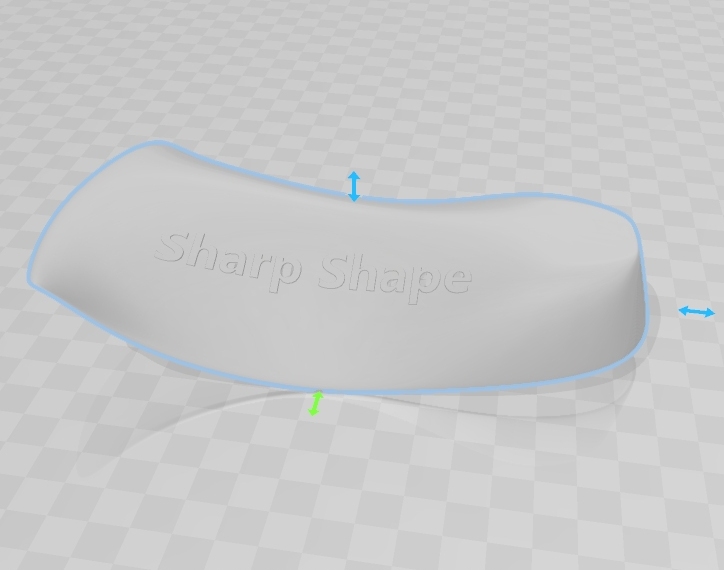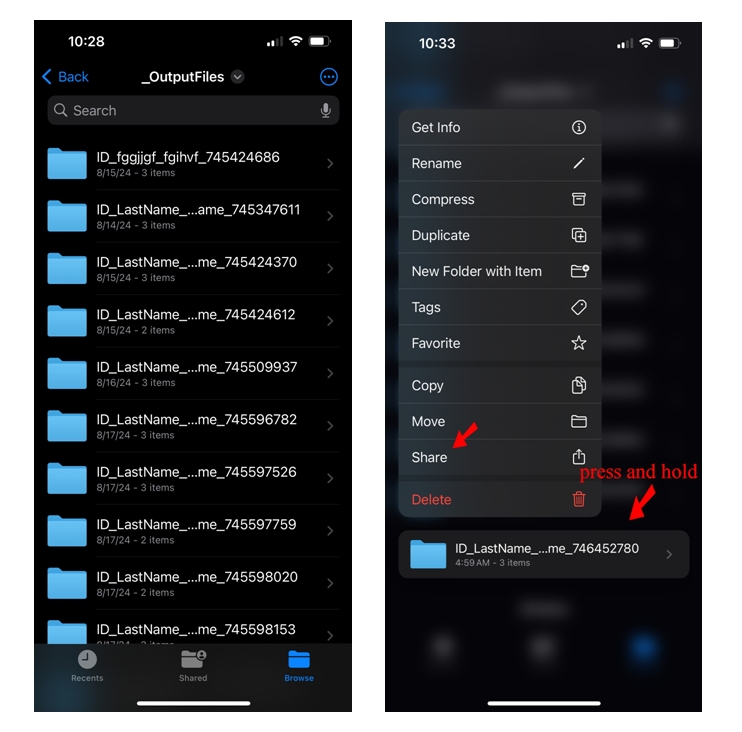Making foot orthotic is easier than ever - AOMS 3DPRN app
AOMS 3DPRN app is available now in Apple App Store. This app requires an iPhone or iPad with iOS version 13.0 or higher. Since this is not a 3D scanning app, the TrueDepth camera is not required. Upgraded AOMS 3DPRN Version 2.0 has many new orthotic types in it. Besides the regular orthotic types, we added Morton's Extension, PFG, medial and lateral flanges, heel stabilizer, UCBL, Whitman Roberts, in-toeing, out-toeing, etc in it.Outstanding features:
To design a pair of foot orthotic, you just need an iPad or an iPhone with the AOMS 3DPRN app on it. To have a pair of orthotic made, you just need to send out the STL files to a contracted 3D printing facility. So orthotics can be made with the movements of your fingertips. Better yet: the cost of the AOMS 3DPRN app is very reasonable. After a one-time app fee, there is no royalty or annual service fee to pay when you use it. With less than the cost of a pair of orthotics, you can own an orthotic design tool on your iPhone or iPad.
An example of use: many foot professionals do not know whether 3D printed orthotics work, in terms of how they look and how they feel. They want to hold the 3D printed orthotics in their own hands to check them. Further, they want to make their own designs, then modify them and have orthotics printed. However, the cost to test the approach is very high. The cost on the CAD/CAM software and the support they need to use the software is enormous. Many people simply quit. Well, with the AOMS 3DPRN app, you just need to make your own orthotic design and send out the STL files. To reduce your cost, you don't have to own a 3D printer. You just need to find a 3D printing company for outsourcing.
How to start:
Here is what to do. From Apple App Store, install the app on your iPhone or iPad. In order to find the app, you need to hold your iPhone or iPad, go the the App Store and search AOMS 3DPRN in it. Once the app is installed, check the settings for the app by going to the device Settings. Scroll down to find AOMS 3DPRN and check settings there.
How to navigate through the app:
We suggest that you start with easy tests first. Then you gradually go deeper. The easiest test is to accept all default, save the orthotics and send out the STL files. The Tutorial #2 tells you how to do it. Have orthotics printed, hold the orthotics and feel what they are like. In future tests, you will do better based on what you have seen. Then you modify the orthotic to your specs based on Tutorial #3. Remember: there are brief real-time helps in the app (tap help buttons). The real-time helps benifit you a lot. You will need to go back and forth between your designs and the printed orthotics. You may need to take notes to improve yourself. Practice makes a great difference.
Limitations:
Compared with the fully customized design approach, like the AOMS on Desktop computer, the AOMS 3DPRN app does not cover as much ground as the fully customized design does. Although it has five orthotic types in the current version, the number of different orthotics to make is literally unlimited. The reason is that you can modify the orthotic shape and scale it to make orthotics with different length, width and height. In future, we will add more orthotic types for users to choose. Just let us know what you want to see. Together with the great advantage of easiness to use, we trust the AOMS 3DPRN app will help the orthotic industry a great deal.
Please note:
We are a small business. Our prices are reasonal. If you choose our products, you help a local small business. We always try to bring the newest technologies to the orthotic field. Our approaches, like the AOMS 3DPRN, are innovative. Give it a try and let us know what you think. We will better improve the app with your feedback. Give us a thumb-up and we will return you a respectful salute. Let's get started.
AOMS 3DPRN app Tutorials
Tutorial #1: some facts about the orthotic types
Video clip of AOMS 3DPRN Tutorial #1. Click on the image to play the video
Tutorial #2: a simple off-the-shelf design
Video clip of AOMS 3DPRN Tutorial #2. Click on the image to play the video
Tutorial #3: a modified design
Video clip of AOMS 3DPRN Tutorial #3. Click on the image to play the video
Tutorial #4: Emboss Text and Logos on Orthotics with 3D Builder
PDF document of AOMS 3DPRN Tutorial #4. Click on the image to view document
Tutorial #5: Options in Sending Files using Email or Share or Files
PDF document of AOMS 3DPRN Tutorial #5. Click on the image to view document
If you need anything, Contact Us.
Privacy information about this app can be found from: Sharp Shape Privacy Page.
Contents on this page are subject to change without notice. Please visit again to check the latest update. Updated on August 27, 2024
Company website:
www.sharpshape.com
Copyright (C), Sharp Shape 2024
All rights, including photographic, polygraphic, and materials are reserved.
AOMS® is a registered trademark of Sharp Shape.
Sharp ShapeSM is a registered service mark of Sharp Shape.